Easy-to-use non-violent communication-based employee feedback is something that most organizations have been missing. Providing team feedback is one of the biggest challenges for organizations and managers. Most Gen Xers do not find their feedback helpful. Each organization approaches team insights in its own unique way. The approach to feedback is often adapted to the company culture and is usually in the form of a monotonous quarterly review.
Like all of our chats, simplicity and accessibility are what we believe is the most likely way to engage your team members. Feedback should be consistent, non-confrontational, and simple. With Nonviolent Communication (NVC) we learn to hear our own deeper needs and those of others. The ChatFox feedback chat provides an easy-to-use, scheduled approach to feedback that can be consistently implemented across any organization.
ChatFox Employee Feedback Demo
How To Use ChatFox Feedback Chat
After downloading ChatFox through the Slack App Directory it is easy to setup Feedback and other chats. Set up a ChatFox Feedback in the Dashboard under Team>Cadences. Next, Select Create Cadence and use the Type dropdown to select feedback. To finish, choose the day of the week, consistency, channel, and press create cadence.
The chat will automatically active on the day specified in your cadence and will show a prompt for all users in the select channel. Anybody can set up a feedback chat by clicking the Slack lightning bolt shortcut at the bottom left of the Slack chatbox and scrolling down to the ChatFox>Feedback option. Feedback will be sent immediately.
About ChatFox
Employees that work across an organization don’t have the same opportunity to get to know each other in the hallways, the water cooler, or around meetings. These opportunities to build meaningful professional relationships directly impact the way employees work together and communicate. ChatFox increases employee engagement by building more meaningful relationships across your organization, department, and team. Conversations are started using Virtual Coffees, Icebreakers, ShoutOuts, and Birthdays. ChatFox provides customizable chat cadences, custom Icebreaker questions, and custom ShoutOut skills within Slack to reinforce your organization’s values.
chatfoxEmployee Feedbacknon violent communication
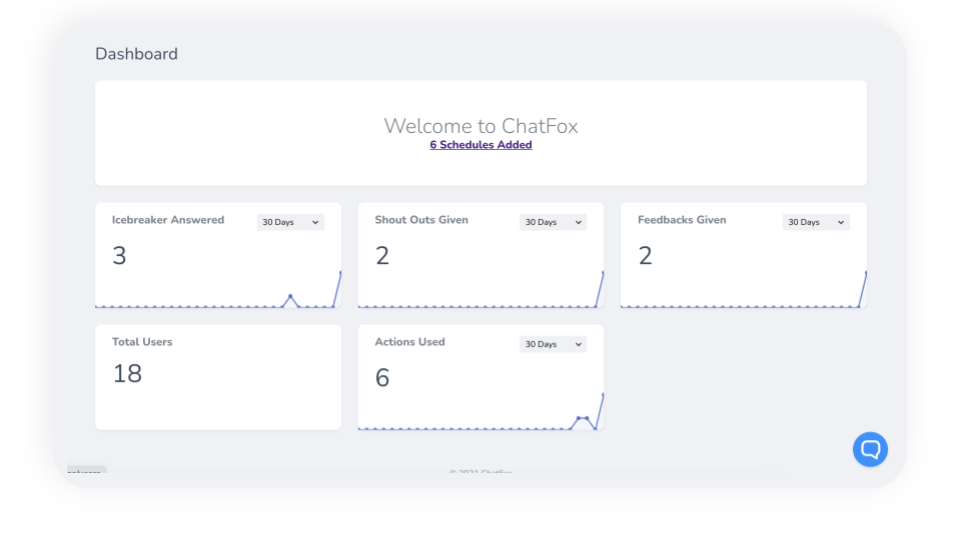

Leave a Reply