Our icebreaker feature was built to build rapport among remote team members so that it is easier to build working relationships and communicate with team members. Many of the office behaviors that we take for granted like water-cooler chats, elevator rides, pizza lunches, etc. allow us to have short non-work conversations with colleagues in a more casual atmosphere. Icebreakers are like the water cooler chat, except they are more strategic. Our questions have been developed for people to share personal, yet professional, things about themselves and their lives. Sports, pets, food, music, and all of the other things that make us part of our tribe. Icebreakers are a great first step in building remote team culture by lightening the mood.
How Icebreakers Work:
During setup your admin will be asked to choose a day for team Icebreakers. The default day is Monday, but you can choose any day of the week. On the selected day after 9am your time (whatever time is set as your default on Slack) you will see a notification on the ChatFox App located at the bottom of the sidebar under Apps.

When you click on the ChatFox App you will see the icebreaker questions. Everyone on your team will receive the same Icebreaker question at 9am on their time zone. You can respond to the Icebreakers by clicking “Answer Icebreaker” or response in the channel where answers are posted.
Once the response is submitted your answer with the question will be posted on a thread in the channel selected for Icebreakers.

The more Icebreakers you answer the more ChatFox points your receive. Points help your managers know who is engaged with the rest of the team and can reward you accordingly.
How To Customize Icebreakers
Customizing Icebreaker questions allows you to reinforce your company culture with skills and values that are important to your organization. All of your data is downloadable with ChatFox Enterprise so you can utilize your custom responses in other applications to better train, mobilize, and engage your team members using your Human Capital Management Systems.
About ChatFox
ChatFox is a Slack chatbot that builds remote team culture. Remote teams that only engage through projects, tasks, and deadlines do not foster a culture around shared values and goals. Build a strong remote team culture, improve remote team productivity, and eliminate team member isolation. Use ChatFox Icebreakers to build rapport with team members, use ChatFox Coffee Chats to have meaningful conversations with people across your organization, or use ChatFox Shout Outs to recommend a colleague and endorse their skills. Unlike other remote team solutions, ChatFox looks at remote team culture from a strategic perspective and has created engaging chats for your team that provide management with insights into remote team engagement, skills, contributions, and mobility.
chatfoxhow toicebreakertraining

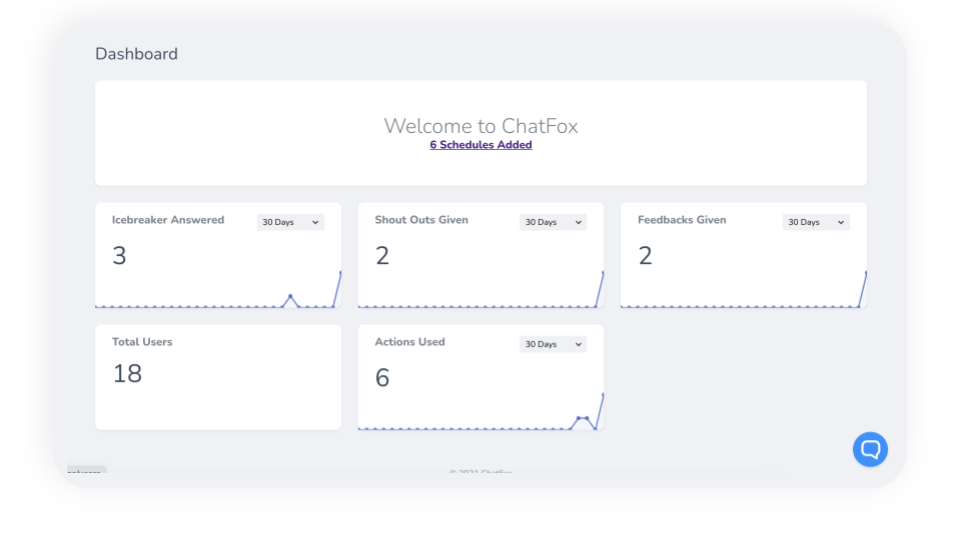
Leave a Reply