The term virtual coffee can mean a lot of things to a lot of people. There are endless articles on how to build company culture and facilitate communication across distributed teams. The truth is that it is not that easy. Team members on distributed teams work in a variety of locations, environments, and time zones. Said teams have the flexibility to work on schedules that optimize their productivity while using asynchronous communication. This type of thinking is in contrast to the idea of having as many people in one place at the same time in a traditional 9-5 work setting. Naturally, this is unlikely to work for organizations that need to meet customers on-site during specific hours but works great for software or professional services. One of the biggest challenges is facilitating meaningful conversations and building real relationships across an organization where the team members may never meet in person.
Virtual Coffee Check List
Every organization is different, Virtual coffees should meet a few criteria to make sure that they are accessible to everyone in the organization. Here are some previous learnings.
Accommodate Time Zones
For a distributed organizations the Time Zone dance is always a challenge. Organizing events when someone should be sleeping does not create better relationships and is not inclusive. You should have some kind of working hours arrangement, make sure that you continue to work within it even for networking and team-building events.
Set Up Based On Groups Or Themes
Having an organization wide network for virtual coffee chats is great, but the reality is that each department, team and team member has different responsibilities, schedules and interests. Work within those groups to help connect the people within the organizations that need to interact on a more regular basis.
Led By HR & Management
Any initiative that is not being led by the right person in the organization will fail. The best-case scenario is having company leadership participate, but that is of course not always viable. The next best thing is to get department or team leads involved. There should also be a coordinator which is most likely HR.
Mimic Real Networking
Think about how you network in real life. You attend an event that usually has a theme or purpose that you then utilize to start conversations with small groups of completely random people. Perhaps it’s the person next to the snacks, sitting next to you or by the stage. These impromptu conversations can lead to new colleagues, new business, new ideas, and new friends.
Make Virtual Coffee Accessible
Individuals do not work the same hours and are not always available outside of their set work hours. Try to facilitate these individuals so that everyone can participate.
Automated
If you do not automate your only other option is to spend your evenings in front of a calendar and a spreadsheet trying to create networking groups. That sounds painful!
Work With Their Schedule
Everyone has multiple calendars, varying responsibilities, and impromptu commitments. Give each individual the ability to opt-in/out and select new times if the suggested time does not work. Forcing a time on someone’s calendar will kill participation.
How ChatFox Virtual Coffees Work
ChatFox virtual coffees have evolved based on customer needs. What started out as a random pairing of individuals across your organization with little flexibility or customization has become a very functional team-focused experience. Here is how the conversations currently work:
Create A Coffee Group
A Coffee group is completely customizable based on your needs. Some popular groups include onboarding, product, sales & marketing, coffee breaks, general networking, leadership, etc. They can be anything that you want them to be to work with your culture and organizational structure.


Set Up A Cadence
Now set up a cadence based on how often you want the conversation to happen. Choose which day of the week, how often, and the length of the conversation. Each coffee group can have its own cadence and length.

Connect Calendars
By connecting your calendar or multiple calendars ChatFox will find a time that could work with your busy schedule.

Confirm Time
The day before your meeting you will be able to confirm the time or choose a new time.


Attend Virtual Coffee
Add the event to your calendar then you will have everything you need to join including a pre-populated video link. Prior to the event, you will receive a direct message with the participants and the answers to the most recent icebreakers.

Manage Groups
As employees grow within the organizations, change departments, or develop new interests you can add them to new groups. This will help them build new relationships within the organizations.

About ChatFox
Employees that work across an organization don’t have the same opportunity to get to know each other in the hallways, the water cooler, or around meetings. These opportunities to build meaningful professional relationships directly impact the way employees work together and communicate. ChatFox increases employee engagement by building more meaningful relationships across your organization, department, and team. Conversations are started using Virtual Coffees, Icebreakers, ShoutOuts, and Birthdays. ChatFox provides customizable chat cadences, custom Icebreaker questions, and custom ShoutOut skills within Slack to reinforce your organization’s values.
coffee chatcompany cultureconversation startersEmployee engagementteam buildingvirtual coffee
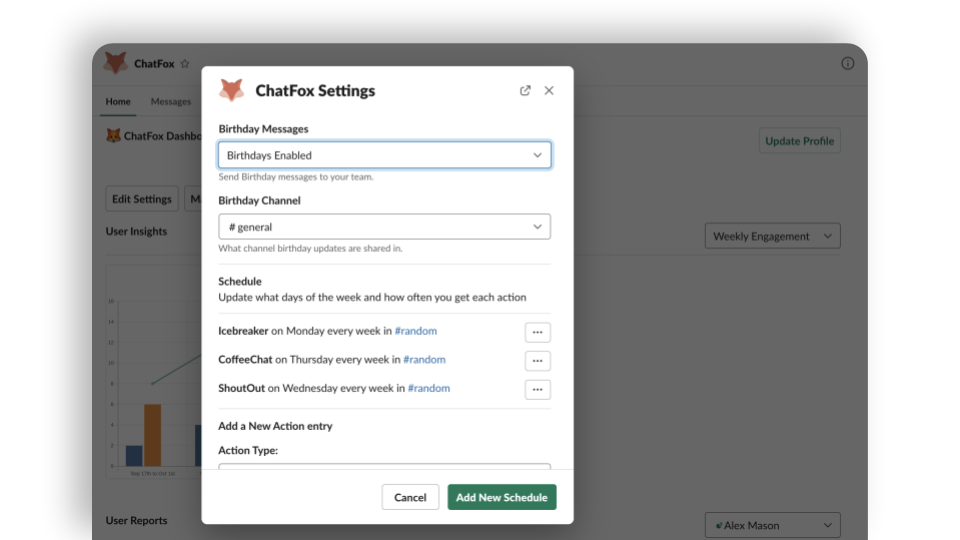

Leave a Reply