Over the past few months, our users have consistently requested one thing, more participation. Participation for remote teams is far more challenging than office-based teams. Why? Because getting people to participate from home is like herding cats. In the office, you have the ability to go from cubicle to cubicle recruiting participants for any given activity or team building event. When working from home there is a balance between work and other responsibilities. Workdays are not necessarily set up in 8-hour blocks. So expecting a team member to consistently participate in team-building initiatives can be disruptive to their day.
That is why we are taking steps to allow for more flexibility, simplifying the processes, limiting notifications, and adding increasingly engaging chats. Our goal, as always, is to increase remote team member engagement by using meaningful conversations that reinforce company values. Helping create a culture of communication and team engagement.
In order to make sure that you have all of the updates in Slack you will want to reinstall ChatFox.
Recently
ShoutOuts: Setup a ShoutOut any time by clicking the lightning bolt below the message window and selecting “Give Shout Out” under ChatFox. The ShoutOuts will still be displayed on your selected channel on your selected day.
One Week
Chat Cadence: Choose multiple days of the week or only one day a month for any chat.
Improved Onboarding: Simplified onboarding that makes sure everyone is informed and happy.
Coffee Chat Setup: All Coffee Chats will be set up through our calendar integration. This will remove any manual setup.
One Month
Outlook: Our Outlook calendar integration will have the same functionality as Google Calendar. One-click setup and automated coffee chats based on your team’s cadence.
Two Months
Reduced Notifications: By continuously improving onboarding we are providing more opportunities to learn about our service without endless notifications. We will also be evaluating options for teams to activate or deactivate notifications.
Admin Calendar Controls: Admins will have the ability to connect the calendar of all active ChatFox users in the selected ChatFox channels.
New Chats: We will be adding trivia and feedback tools. Trivia is always a fun way to quickly engage with colleagues. Feedback tools are essential for managers to gauge the sentiment of their remote workforce.
If you have any feedback, recommendations or feature requests feel free to email them to contact@chatfox.app along with the Slack account that you are registered with. As we continue to improve the service we will notify you.
About ChatFox
ChatFox is a Slack chatbot that builds remote team culture. Remote teams that only engage through projects, tasks, and deadlines do not foster a culture around shared values and goals. Build a strong remote team culture, improve remote team productivity, and eliminate team member isolation. Use ChatFox Icebreakers to build rapport with team members, use ChatFox Coffee Chats to have meaningful conversations with people across your organization, or use ChatFox Shout Outs to recommend a colleague and endorse their skills. Unlike other remote team solutions, ChatFox looks at remote team culture from a strategic perspective and has created engaging chats for your team that provide management with insights into remote team engagement, skills, contributions, and mobility.
chatfoxcompany cultureEmployee engagementparticipationproduct updateremote coffee chatremote teamsremote working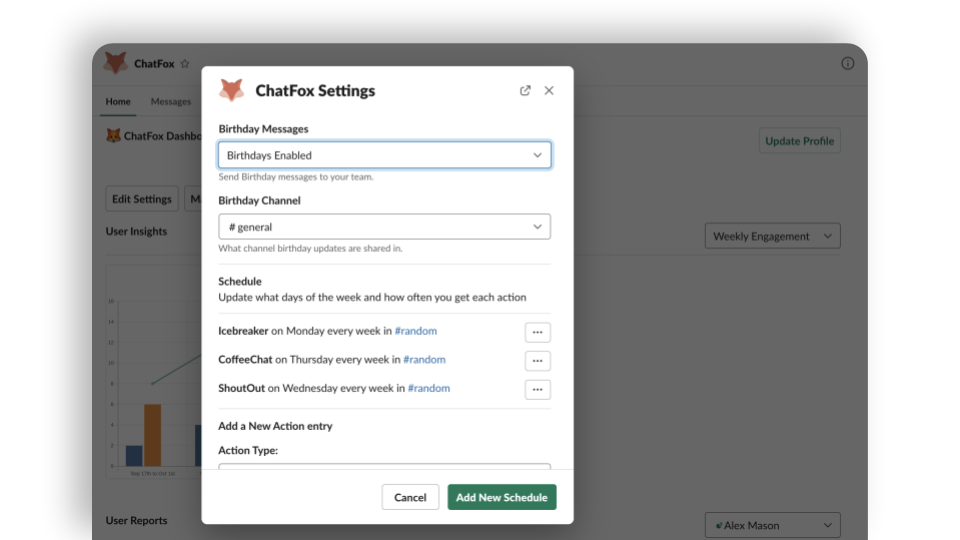

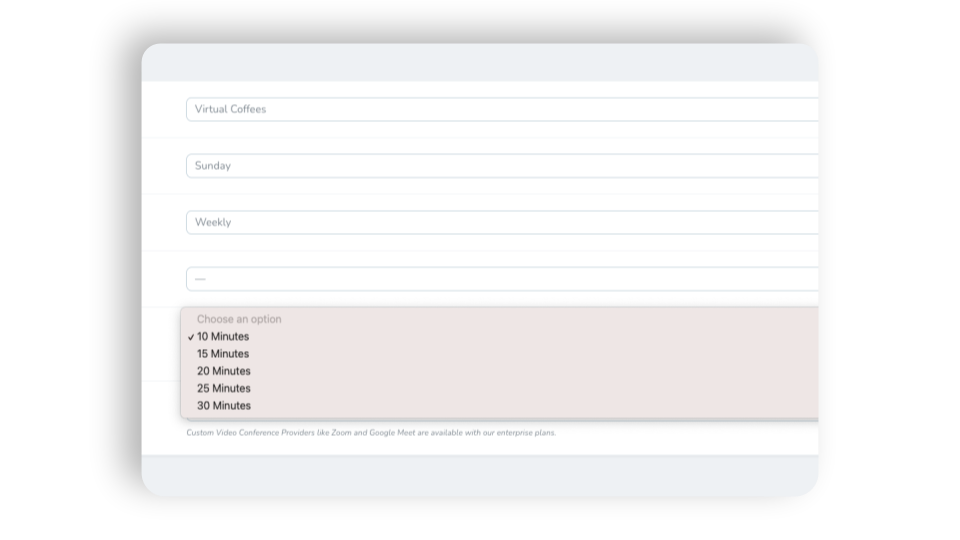
Leave a Reply