One of the number one product requests has been to add the ability to configure ChatFox for your team’s needs. Teams already have great cultural ritual and we do not want to get in the way. Each one of our chat options brings you one step closer to improved remote team culture, but we understand that there are daily rituals at your organization and we do not want to get in the way. We have updated the initial setup to allow you to select your Slack Channel, turn on/off features, and select which day of the week you would like ChatFox to prompt users for a chat. You can also change your configuration after the initial setup by typing !settings in the ChatFox App Channel.
Setting Up Your Channel
When you click on the ChatFox App in the App section at the bottom of the menu you will be prompted to select a channel and configure your chats. Choose a channel that has the team members that you would like to activate on ChatFox. Once you have finished setup, if you would like to change the channel then you can access settings by selecting Settings on the ChatFox Slack Homepage.

Turning Features On/Off & Changing Days
In the same admin panel, you will have the option to turn features on and off as well as select the days when you would like ChatFox to start conversations. The default setting is for Icebreakers to be on Monday, Coffee Chats to be on Wednesday and Shout Outs to be on Friday. Click on the drop-down that you would like to change and select the day that you prefer or deactivate the feature. Once you have finished setup, if you would like to change the channel then you can access the admin panel by typing !settings in the ChatFox App Channel.
First IceBreaker
After setup ChatFox will send each team member an icebreaker question through the ChatFox App Channel. Your team can start engaging with ChatFox immediately by choosing to respond to the question on the ChatFox Channel.
Weekly ChatFox Chats
Icebreakers
Icebreakers are engaging questions that we send to your team. Responses to the questions show up in the selected channel for everybody on the team to see. This allows team members to learn more about their colleagues on a personal level. Team members often start a longer discussion by commenting on the responses.

Coffee Chats
Coffee Chats are short team member meetings with up to 3 people where you can discuss topics other than work for 10 minutes. Attendees are randomly chosen across ChatFox users on your team. The ChatFox app will prompt the user to pick multiple times during the day when the user is available. The App will automatically identify a time that will work for multiple users. The purpose of Coffee Chats is to encourage team members who would not normally engage with each other to meet up for a short casual discussion to learn more about each other. As there are only 3 people during a coffee chat it encourages attendees to contribute to the conversation.

Shoutouts
Shoutouts are your team’s opportunity to share how their team members have contributed to their success. All Shoutouts are shared on the selected Slack Channel for all team members to see. A Shoutout can be a short thank you or a great story about a team member’s contribution. The skills used by the team member to contribute will be highlighted and endorsed by the team member that is sharing the Shoutout.

Points
Every activity that your team members participate in will earn them points. This is an easy way for you and your team members to see who has been contributing to team engagement.

We Love Feedback
ChatFox is a customer-driven organization. Please reach out to contact@chatfox.app with any support questions, feature requests, or product suggestions.
Here is our Getting Started Guide: https://chatfox.app/training/getting-started-with-chatfox/
About ChatFox
ChatFox is a Slack chatbot that builds remote team culture. Remote teams that only engage through projects, tasks, and deadlines do not foster a culture around shared values and goals. Build a strong remote team culture, improve remote team productivity, and eliminate team member isolation. Use ChatFox Icebreakers to build rapport with team members, use ChatFox Coffee Chats to have meaningful conversations with people across your organization, or use ChatFox Shout Outs to recommend a colleague and endorse their skills. Unlike other remote team solutions, ChatFox looks at remote team culture from a strategic perspective and has created engaging chats for your team that provide management with insights into remote team engagement, skills, contributions, and mobility.


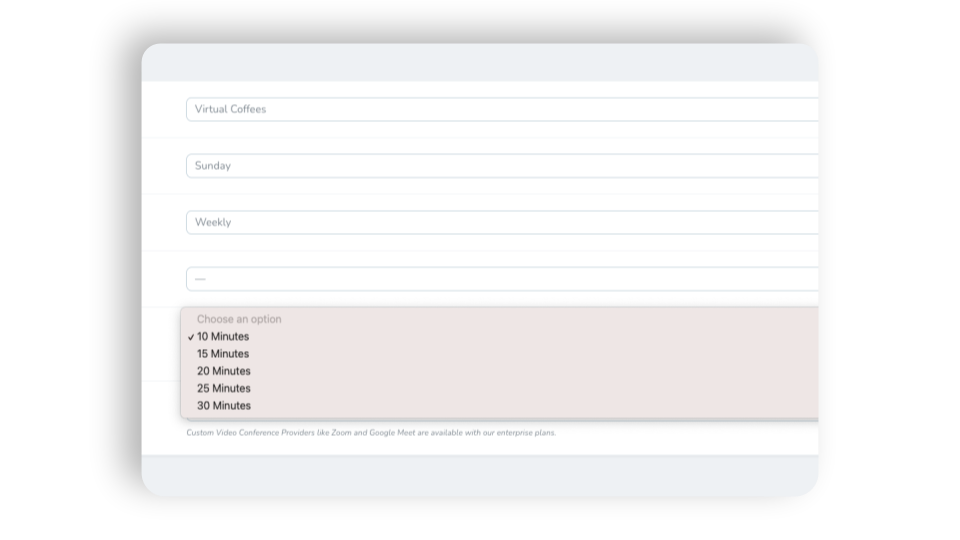
Leave a Reply