To improve our conversation starters, we have built an entirely new dashboard for human resources management. On version one of ChatFox, we delivered a simple experience to small remote teams. This version is built for HR administrators that want to manage users, insights, virtual coffee groups, and conversation starters. We wanted to facilitate team communication, not stifle it. There were challenges with experiences and bugs that we fixed with the help of our customers. Over the past few months, we have taken our learning and redefined the ChatFox experience for HR management and team leaders. Version Two of ChatFox gives admins more conversation starters and an enormous amount of control over your team’s experience through a new web-based dashboard.
Human Resources Management Dashboard
Originally our admin settings were located within Slack on the ChatFox Slack homepage. We have created a new web app where HR Managers and Team Leaders can manage settings, users, conversation starter cadences, and virtual coffee groups.
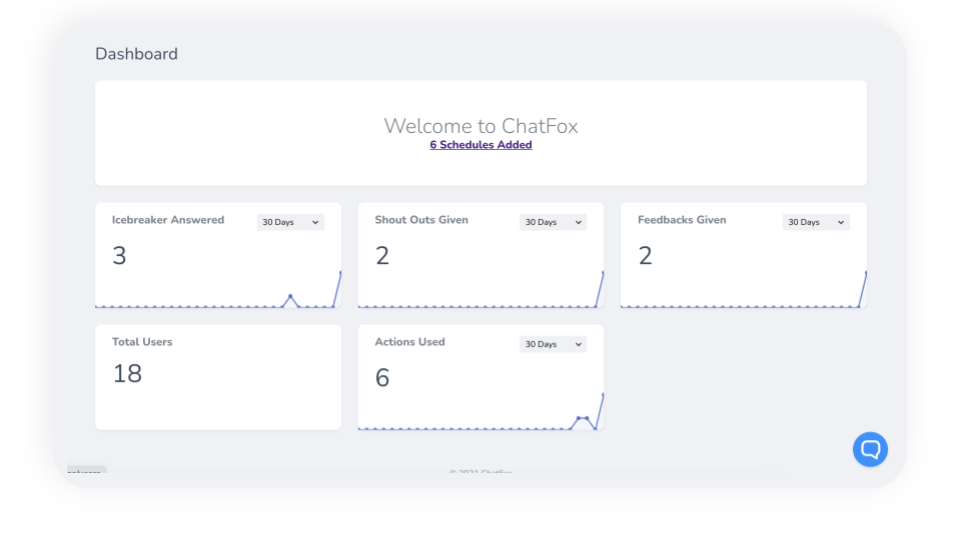
NVC Feedback Conversation Starter
Our Employee Feedback Conversation Starter is based on non-violent communication. With Nonviolent Communication (NVC) we learn to hear our own deeper needs and those of others. Setup a Feedback conversation starter any time by clicking the Slack Lightning Bolt shortcut and select ChatFox>GiveFeedback. Complete the form and submit it to send the feedback the same day.
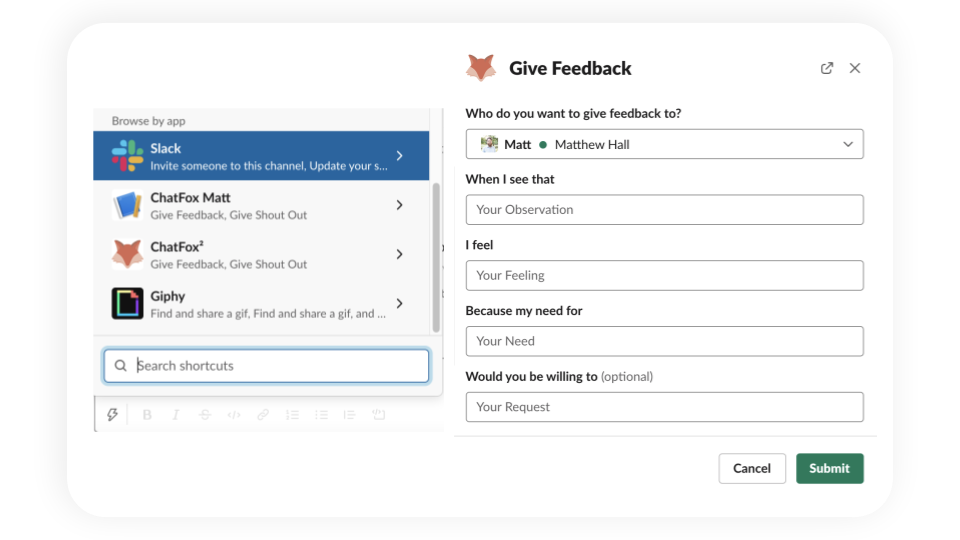
Virtual Coffee Groups
Virtual Coffees were originally based on Slack channels. If you wanted to have separate groups for virtual coffees you would need to create additional Slack Channels. Our customers found it annoying having to create multiple conversation starter channels to facilitate various groups of users that wanted to have their own conversation starters and virtual coffees. To more easily manage multiple groups of participants without creating unwanted Slack channels we created Virtual Coffee Groups. Each individual can participate in one group at a time and can easily be moved from group to group by them selves or by an administrator. That means HR can have groups based on onboarding, departments, cross-functional teams, events, projects etc.

Set up a virtual coffee cadences on the dashboard and define the day, consistency, and length of the Virtual Coffee.
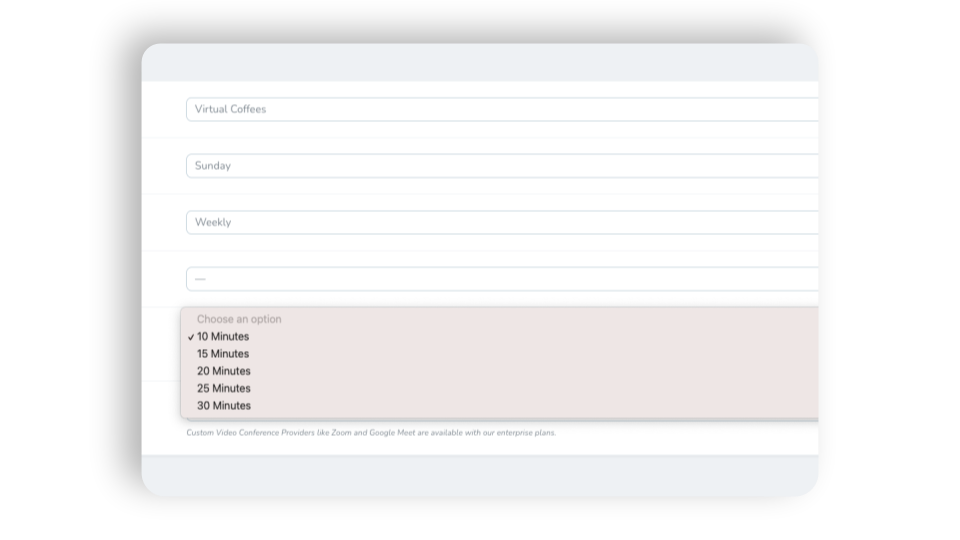
Private Channel Support
Many cross-functional teams, departments, distributed teams, and subsidiaries want to create conversation starters for their unique group. Now you can keep these conversations private by adding ChatFox to your Private Slack Channels. First, add ChatFox App to your private channel as a user. Next, to the dashboard and set up a new cadence using the Private Channel.

Timezones
Timezones are an ever-evolving opportunity to deliver the best experience for distributed teams and teams that are remote working. Our version 2.0 solutions have solved many of the bugs related to time zones like multiple messages and unwanted notifications.
About ChatFox
Employees that work across an organization don’t have the same opportunity to get to know each other in the hallways, the water cooler, or around meetings. These opportunities to build meaningful professional relationships directly impact the way employees work together and communicate. ChatFox increases employee engagement by building more meaningful relationships across your organization, department, and team. We get the conversation started with Virtual Coffees, Icebreakers, ShoutOuts, and Birthdays. Unlike other employee engagement apps, ChatFox provides customizable chat cadences, custom Icebreaker questions, and custom ShoutOut skills within Slack to reinforce your organization’s values.
chatfoxcompany cultureconversation startersdashboardEmployee engagementfeedbackhuman resoures managementnon violent communicationprivate slack channelsremote workingtimezonesvirtual coffee


Leave a Reply